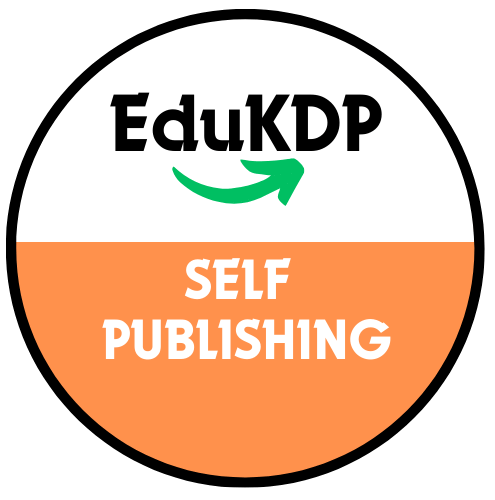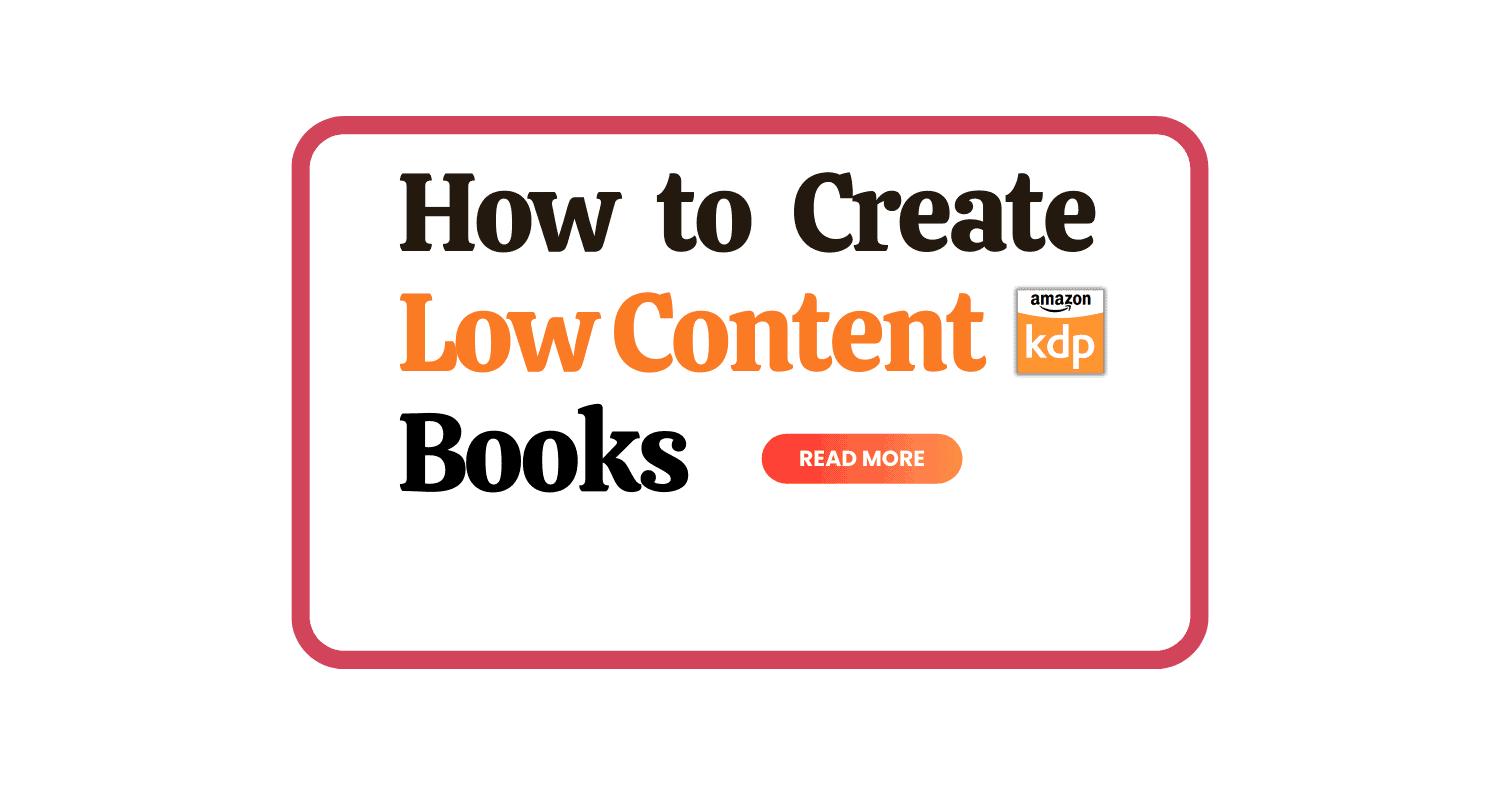Low content books are a popular category on Amazon KDP and it’s very easy to create and publish on Amazon KDP as a beginner because these designs have just blank or minimally filled pages. For example coloring books, journals, planners, and sketchbooks.
In this blog post, I will show you how to create low content books for free in five easy steps:
1. Choose a Niche for the Low Content book
2. Create or Find a Template for Interior Pages
3. Formatting Your Low Content Book
4. A Catchy Cover
5. Publish on Amazon KDP
1. Choose a Niche for the Low Content book
The first step in creating a low content book is choosing the right niche. Choosing the right niche is the most important part of self publishing on Amazon because it’s very important to do complete research. You need to analyze the demand for the niche, competition, average prices, best selling books, and overall potential of the niche.
You can use tools like Google Trends and Self Publisher Titans to find out what people are searching for, buying, or interested in.
There are many types of low content books, such as:
i. Lined notebooks:
These are your classic lined notebooks used for writing and note-taking.
ii. Dot Grid Journals:
These are notebooks with a dot grid pattern on the pages, which are ideal for bullet journaling, sketching, or designing. You can also add prompts, stickers, or icons to make them more interactive.
iii. Planners:
These are books that help the user plan their daily, weekly, monthly, or yearly goals, tasks, and activities. You can create different layouts, such as calendars, to-do lists, habit trackers, planners etc.
iv. Diaries/Journals:
These are books that encourage the user to write about their thoughts, feelings, experiences, plans or memories.
v. Log Books:
These are books that help the user track their habits, activity, thankfulness, etc.
vi. Self-help and Personal Development:
These are books that help the user improve their mindset, skills, or habits. For example, you can create a journal with prompts for self-reflection, gratitude, affirmations, etc.
vii. Education and Learning:
These are books that help the user learn something new, practice their skills, or review their knowledge. For example, you can create a workbook for math, language, or music.
viii. Fun and Entertainment:
These books provide the user with fun, relaxation, or entertainment. For example, you can create a coloring book, a crossword puzzle book, or a trivia book.
2. Create or find a template for interior pages
The second step is to create or find a template for your interior pages. A template is a ready-made layout that you can use to design your pages. You can either create your template from scratch or use a free or paid template you can find online.
To create your template, you need to use software or an online tool that allows you to create and edit PDF files. Some examples are:
i. Microsoft Word
You can use MS Word to create and format text, tables, images, etc. You can also set the page size, margins, and orientation according to your book specifications.
ii. Canva
This is an online graphic design tool that you can use to create and customize your pages with various elements, such as fonts, colors, shapes, icons, etc. You can also choose from hundreds of templates that are available for different types of low content books. You can download your file as a PDF when you are done.
iii. Creative Fabrica
And if you don’t want to create your interiors then you can find editable ready-to-use Amazon KDP Interiors on platforms like Creative Fabrica which you can just edit and publish.
Creative Fabrica is an online marketplace where you can buy and sell digital products, such as graphics, fonts, templates, etc. You can find thousands of low content book templates for different niches and types of books.
3. Formatting Your Low Content Book
Once you are done with the templates then you will need to format it. Formatting is very important for Amazon KDP and you need to format according to the book size you choose. You can use the Amazon KDP calculator for this.
4. Design a Catchy Cover
The fourth step is to design a catchy cover for your book. A cover is the first thing that the user sees when they browse through your book, so it needs to be attractive, relevant, and professional. Your cover should include:
i. A Title:

This is the name of your book, which should be clear, catchy, and descriptive. It should tell the user what your book is about, and what benefit they can get from it. You can also add a subtitle to provide more details or keywords.
ii. Subtitle:
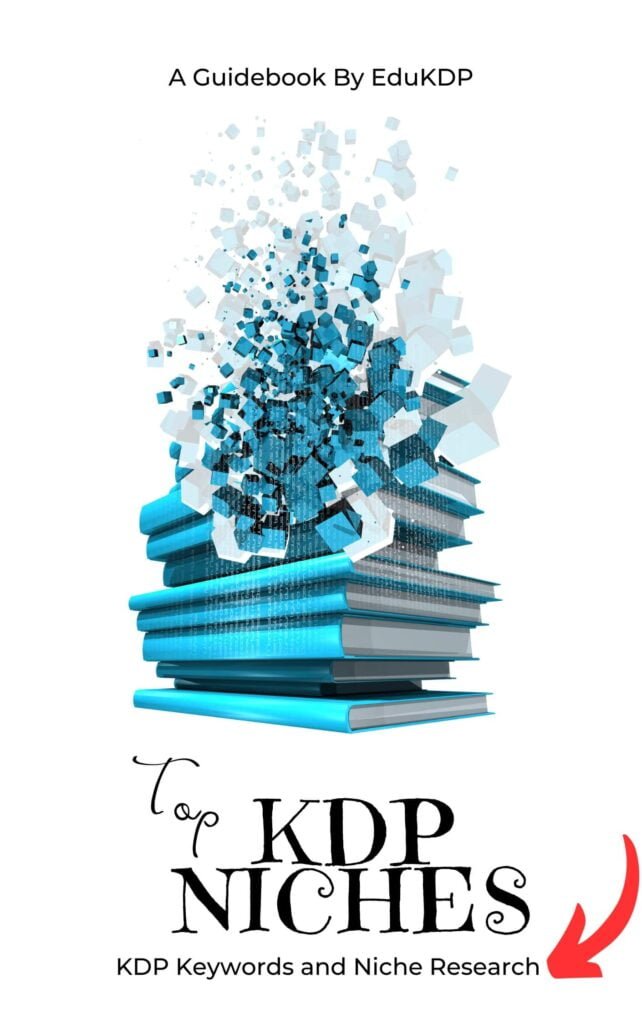
You can add a subtitle on your book cover to let readers know more about your book.
iii. An Image:
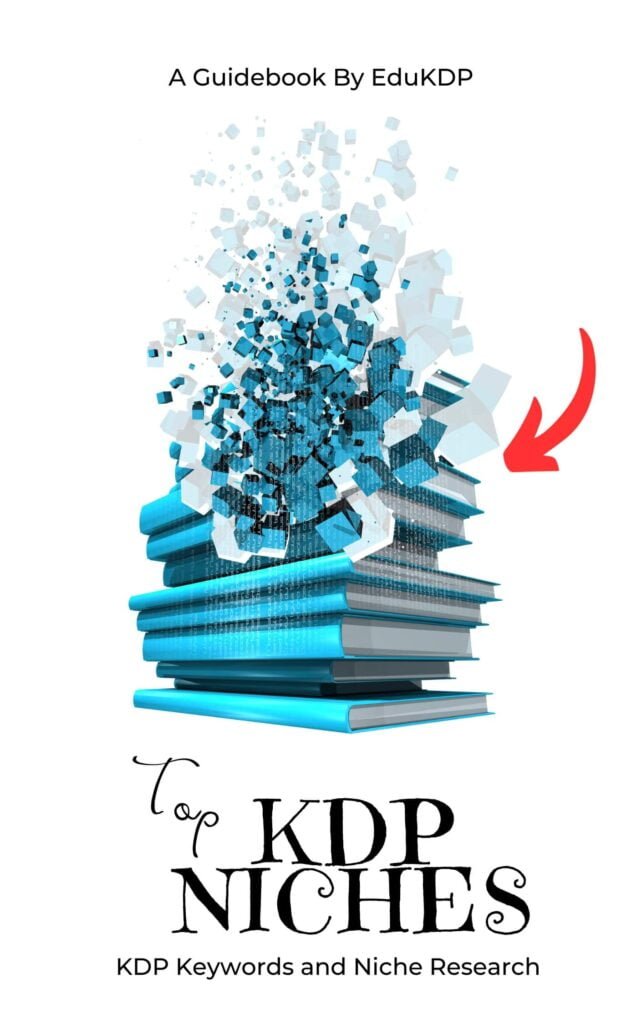
This is a graphic or a photo that represents your book, which should be high-quality, relevant, and eye-catching. It should complement your title, and convey the mood, tone, or theme of your book.
iv. A Font:
This is the style of your text, which should be legible, consistent, and suitable for your book. You should choose a font that matches your niche, type, and audience of your book. You can also use different sizes, colors, or effects to make your text more visible or attractive.
You can design your cover using software like Canva or hire a professional designer.
5. Publish Your Book on Amazon KDP
The final step is to publish your book on Amazon KDP. Once you have finished creating your low content book, you can publish it on Amazon KDP.
To make your book rank on Google, you should optimize your book listing for search engines. This includes including relevant keywords in your title, description, and categories, and using high-quality images. Please note that if you do not select this box, or select a different box, your book will be rejected.
Conclusion
In conclusion, creating low content books is a great way to get started with self-publishing on Amazon KDP. With the right theme, content, formatting, and design, you can create a book that will get you sales. By using the tips and resources mentioned in this post, you can create a successful low content book that ranks well on Amazon KDP.
Recommended tools and sources for Self Publishing
- Amazon KDP Guide Channel: A YouTube channel that provides tips and tutorials on how to publish your books on Amazon KDP.
- Amazon KDP Interiors: A website that offers editable ready-to-use KDP interiors that you can use for your books.
- Book Publishing Services (Fiverr): A platform that connects you with freelancers who can help you with book cover design, formatting, editing, and marketing.
- Titans Pro Keywords Research Tool: A tool that helps you find the best keywords and niches for your books, based on the data and analysis from Amazon.
- Top Highly Profitable Amazon KDP Niches for 2023: A blog post that reveals the top niches for the next year, based on the trends and predictions.