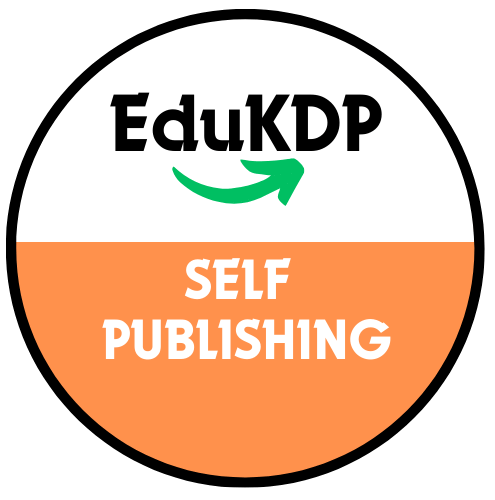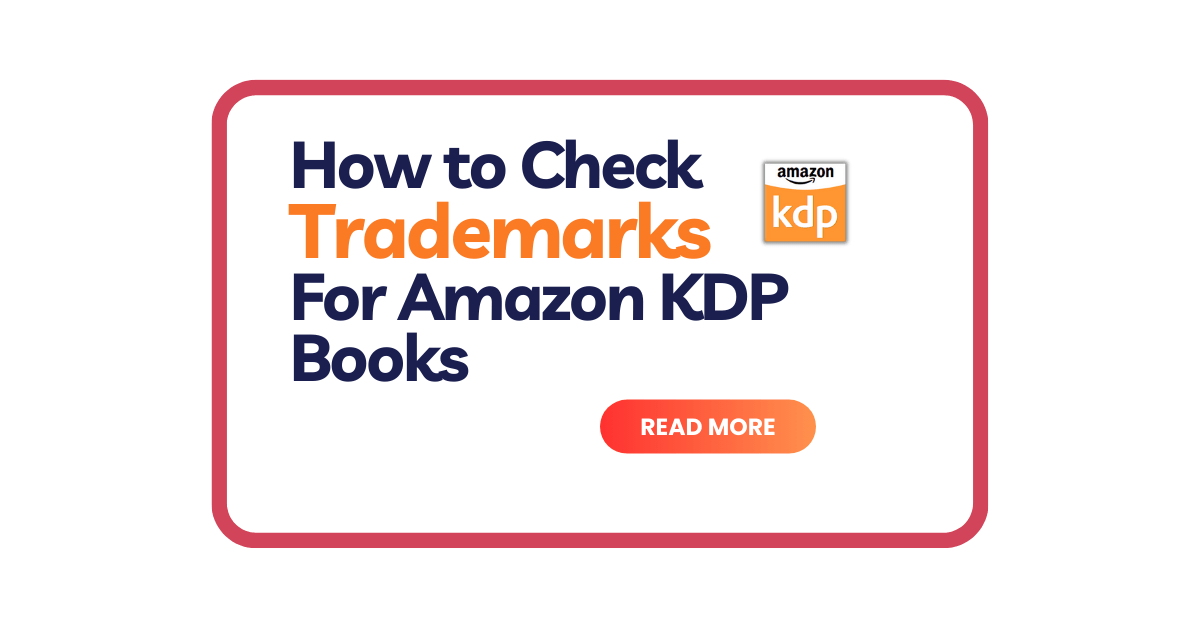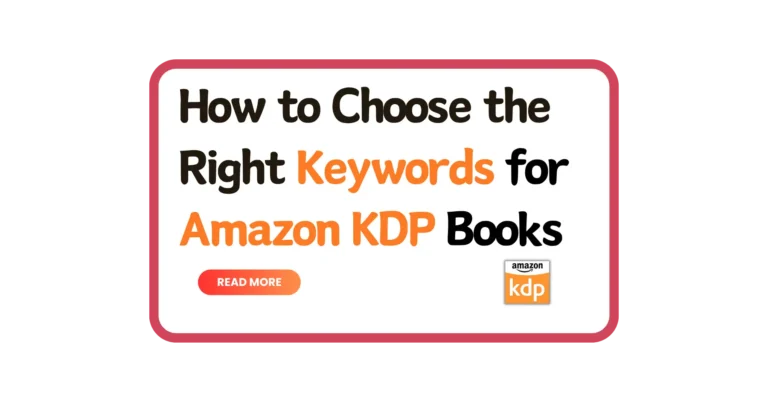Key Takeaways:
- Trademarks are legal protections for brands and products that prevent unauthorized use.
- Checking for trademarks is vital for Amazon KDP authors to avoid account termination and legal issues.
- You can use the USPTO trademark database and Trademerch.io to check for trademarks before publishing your book.
- You should also avoid using words or phrases associated with famous brands or celebrities, and stay updated on trademarked titles and keywords.
Why do we need to check Trademarks For Amazon KDP Books
Trademarks can make or break your book publishing success and checking the trademarks is the very first step to safeguard your work.
In this blog post, you will learn what trademarks are, why they matter for Amazon KDP authors, and how to check them before publishing your book.
What Are Trademarks?
A trademark is a word, phrase, or design that is legally registered to a company. It serves as a unique identifier for their products or services, distinguishing them from others in the market. Only a trademark owner is allowed to use it, and unauthorized use can result in legal actions and penalties.
Why Should You Check Trademarks for Amazon KDP Books?
When it comes to publishing a book, it is essential to ensure that you are not infringing upon any existing trademarks. Violating trademarks can lead to account termination and potential legal issues. Therefore, it is crucial to check for trademarks every time you discover a new keyword or title for your book.
How to Check for Trademarks
There are two reliable methods that you can use to check for trademarks:
1. USPTO Trademark Database
The United States Patent and Trademark Office (USPTO) provides a comprehensive trademark database that you can access online.
Here’s how you can use it:
1. Go to the USPTO website and click on “Search our Trademark Database.”

2. Type the title or keyword you want to check the trademark for in the search bar

3. Review the search results
If it shows as DEAD and ABANDONED, then you are good to go, you can publish your book on this topic. If the results show as LIVE and REGISTERED, then avoid using them to prevent account termination.

2. Trademerch.io
Another platform you can use to check for trademarks is Trademerch.
1. Search for the term or title you want to check.

2. Search for the term or title you want to check for example “Pride and Prejudice”

3. Review the results
You can see this title is not trademarked, we can use this title.

Now let’s search with another term “Pride & Prejudice”

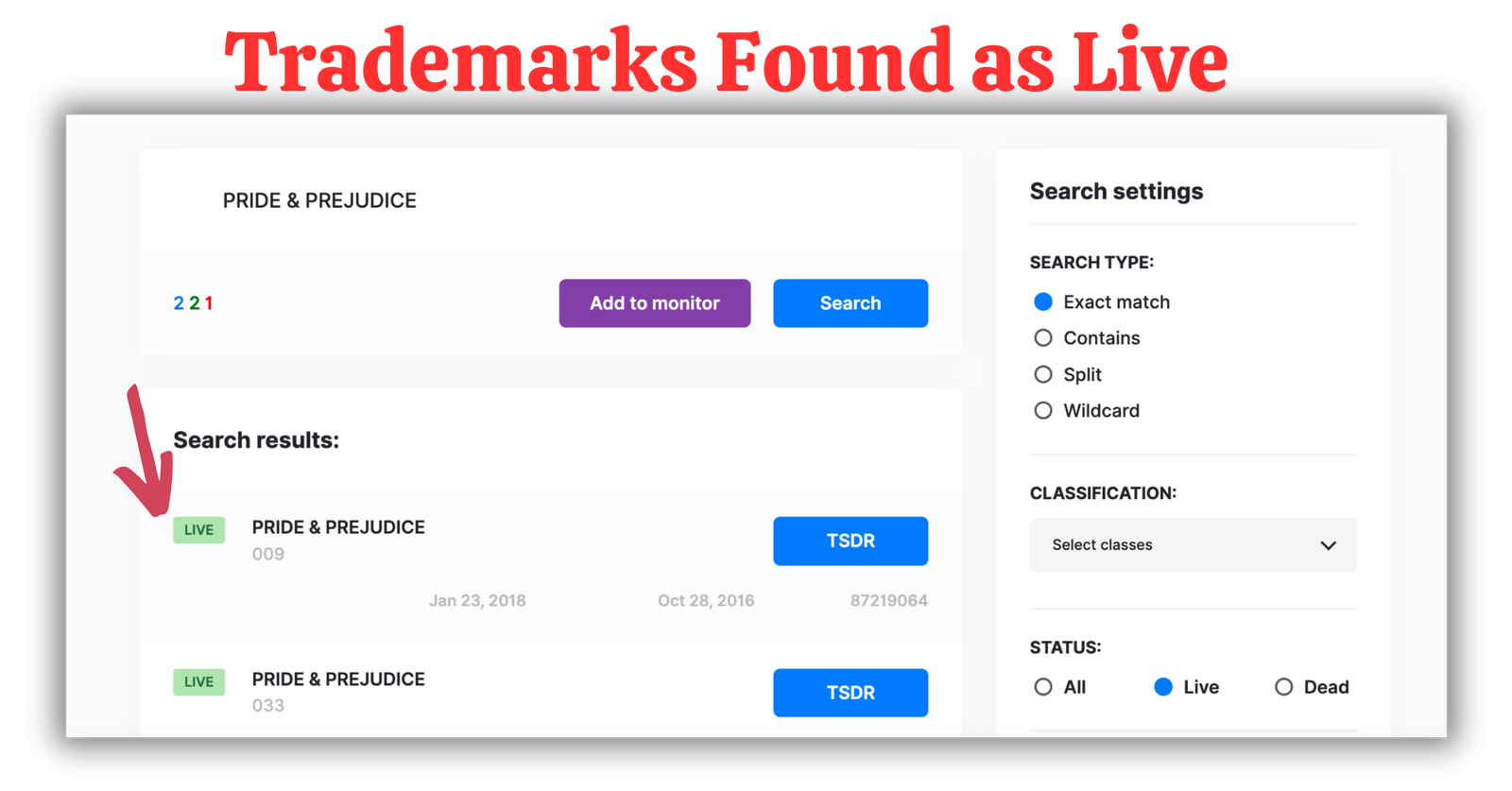
The results for pride and prejudice show as trademarked so don’t use this kind of keywords as they are already trademarked. Ensure that you avoid using any terms marked as “live” to protect your book and account from termination.
Additional Tips to Avoid Trademark Infringement
While checking for trademarks is crucial, here are some additional tips to help you prevent trademark infringement:
- Avoid using words or phrases associated with famous brands or celebrities, such as Nike, Coca-Cola, Mercedes, Samsung, Lionel Messi, Cristiano Ronaldo, and Bill Gates. Using these terms can result in severe consequences.
- Regularly research and stay updated on trademarked titles and keywords to ensure that you are not unknowingly infringing upon any trademarks.
- Remember that even if a trademark is listed as “dead,” it is still wise to avoid using it. It is better to use keywords and titles which are never registered even in the dead category.
Conclusion
Checking for trademarks is an essential step in the book publishing process. By ensuring that your title, description, and keywords are not trademarked, you can protect yourself from potential legal issues and account termination. Use the USPTO trademark database and platforms like Trademerch to thoroughly research and avoid any trademark infringement.
Remember to stay updated on trademarked titles and popular brands to minimize the risk of unintentional violations.
For more details, you can watch our YouTube video tutorial on How To Check Trademarks For Amazon KDP Books.
If you are looking for some tools and resources that can help you with your self-publishing journey, you can check out these recommended links:
- Amazon KDP Guide Channel: A YouTube channel that provides tips and tutorials on how to publish your books on Amazon KDP.
- Amazon KDP Interiors: A website that offers editable ready-to-use KDP interiors that you can use for your books.
- Book Publishing Services (Fiverr): A platform that connects you with freelancers who can help you with book cover design, formatting, editing, and marketing.
- Titans Pro Keywords Research Tool: A tool that helps you find the best keywords and niches for your books, based on the data and analysis from Amazon.
Top Highly Profitable Amazon KDP Niches for 2023 A blog post that reveals the top niches for the next year, based on the trends and predictions.
Thank you for reading! If you have any questions, you can share your thoughts in the comments or at Contact@edukdp.com